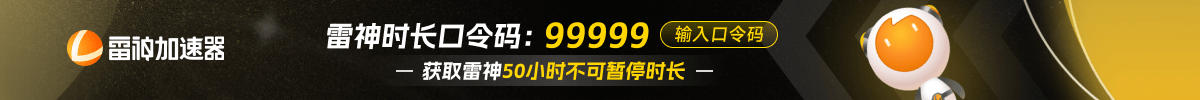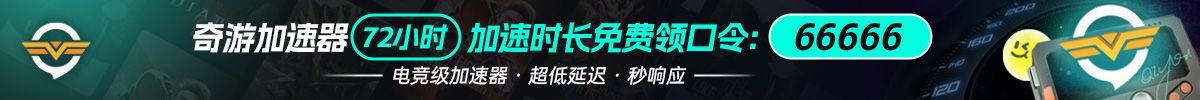How to Build Infinite Sentry Guns in Team Fortress 2?
A sentry gun is an effective tool used to cover particular angles in Team Fortress 2. What if you could place as many sentry guns as you want? Here is a step-by-step guide on how you can do that.
Step 1: Launch Team Fortress 2 .
Step 2: After launching Team Fortress 2, click on the “Options” button.
Step 3: Clicking on the “Options” button will open a small window on your screen. On this new window, click on the “Keyboard” section and then click on the “Advanced…” button.
Step 4: A smaller window will pop up on your screen. From this smaller window, check the “Enable developer console” option and then click on the “OK” button.
Step 5: Exit the options menu and create a private server.
Step 6: After that, press the “`” or the “~” key located directly below the “Esc” key to open the developer console.
Step 7: The developer console will open on your screen. At the bottom of the console, you will see a blank space. In that space, type “sv_cheats 1” and press enter.
Step 8: After that, type bind (key) “ent_create obj_sentrygun” and make sure to include the quotation marks. Instead of (key), type the key you want to press to place a sentry gun. For example, bind p “ent_create obj_sentrygun” will bind the “p” key to the sentry gun placement commend.
Step 9: Press the key once to place one sentry gun. Press it over and over to place as many sentry guns as you want.