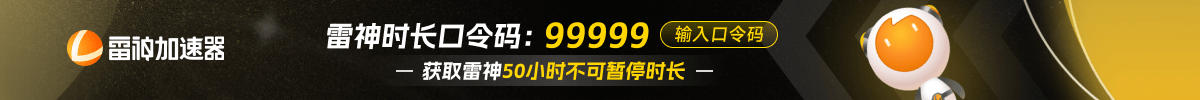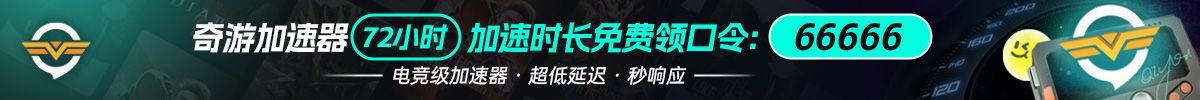How to Create Your Own Server in CS2

Creating your own server in CS2 gives players the opportunity to organize unique gameplay and ensure a reliable and safe environment for their matches. In this article, we'll explain why you need your own server, its advantages, and how to create a server in CS2.
Why Do You Need Your Own Server?
Setting up your own CS2 server offers many benefits and opens up new possibilities for players. It’s not just a gaming platform, but a tool that allows you to fully control the environment, set your own rules and modifications, and ensure match security and stability.
Advantages of Having Your Own Server:
-
Complete Control: Unlike standard lobbies, on your server, you can change game parameters, add maps and plugins, and manage player access. This is particularly useful for tournaments, clan matches, or playing by your own unique rules.
-
Reliability and Performance: If you have access to powerful server hardware, you can ensure better gameplay quality without lags and disruptions, which is especially important for competitive matches.
-
Security: Managing the server allows you to install anti-cheat systems and closely monitor player activity, protecting yourself and others from dishonest gamers.
-
Building a Community: Your server can become a hub for regular tournaments, events, or meetups, attracting other players and helping to create an active gaming community.

Lobby vs. Own Server: What’s the Difference?
A lobby (room) is a temporary space created for games with friends or random players via standard matchmaking. Customization options are limited, and it’s designed for quick games. Meanwhile, a server is a permanent platform available 24/7, offering extensive management and personalization capabilities.
Why a Server is the Best Choice for Some Players
For those seeking a more unique gaming experience, a private server is ideal. It allows you to customize the game to your preferences, install plugins and mods that add new mechanics, and use maps not available in regular lobbies. You can also conduct games with unique rules not available in standard matchmaking.
How to Create a Server: Step-by-Step Guide
To launch a server in CS2, you need to follow several key steps:
Step 1: Router Setup
First, make sure your router supports server operation. Open port 27015 via the UDP protocol. The instructions for port forwarding may vary depending on your router model, so it's recommended to refer to your device’s manual.
Step 2: Creating a Shortcut
Go to the CS2 game folder on your computer: steamapps\common\Counter-Strike Global Offensive\game\bin\win64\. Find the file cs2.exe and create a shortcut on your desktop.
Step 3: Shortcut Configuration
Right-click the shortcut and select “Properties.” In the “Target” field, after the path to cs2.exe, add the following launch parameters:
-dedicated -usercon +game_type 0 +game_mode 1 +map de_inferno.
You can replace de_inferno with any other map depending on your preferences.
Step 4: Starting the Server
Now open Steam and launch CS2 from your library. Then, run the shortcut you created, and a server console window will open.
Step 5: Connecting to the Server
To connect to the server, open the CS2 console and enter the command:
connect localhost.
This will allow you to connect to the server if it's running on the same computer where the game is launched.
Step 6: Getting the IP Address
For your friends to join your server, you’ll need to find out its IP address. Open the server console and look for the “udp/ip” entry, where your public IP address will be displayed. Share this address with other players so they can connect using the command connect [your IP].
Step 7: Inviting Friends
Once your friends have your IP address, they can connect to your server by entering the command connect [your IP address] in the console.
Maintaining the Server
Don’t forget to regularly update your server, install new plugins and modifications, and monitor its performance. This will help keep players interested and ensure the server runs smoothly.
Conclusion
Creating your own server in CS2 is a great way to take your gaming experience to the next level. By following this guide, you’ll be able to create and configure a server that runs 24/7, offering a unique gaming experience for you and your friends. Whether it's for tournaments, practice, or just games with your own rules, a private server will be an essential tool for organizing exciting matches.