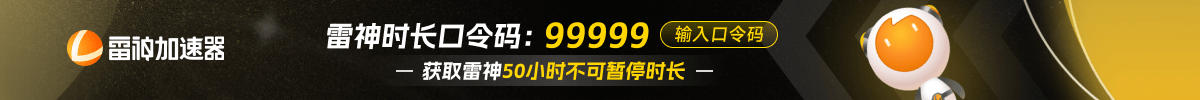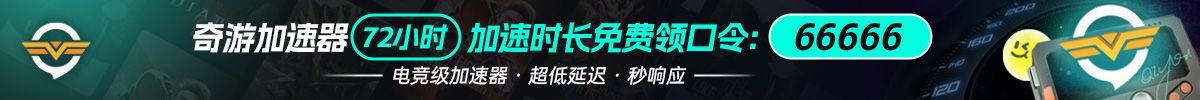How to Download CS2
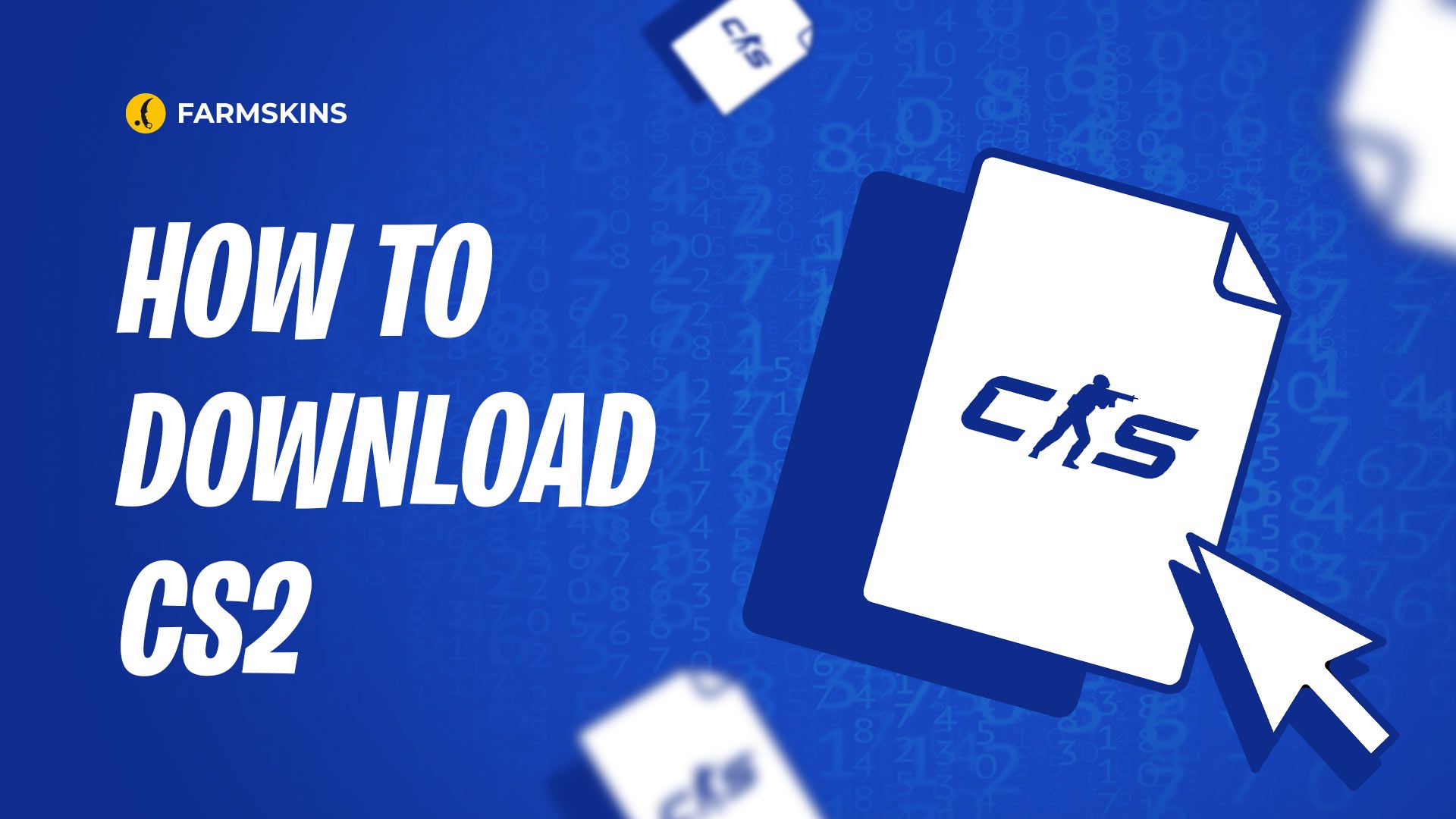
Counter-Strike 2 (CS2) is the latest installment in the legendary Counter-Strike franchise. This manual will take you through each of the steps on how to download CS2 in detail, point out some of the normal mistakes made while installing, explain minimum system requirements and list some basic settings that need adjusting after game installation.
Step-by-Step Guide to Downloading CS2
-
Create or Log in to a Steam Account. If you don’t have one yet, head to Steam’s website, create an account, and install the Steam client on your computer.
-
Use the search bar and find Counter-Strike 2 in the Steam Store. It’s free so you won’t have to spend any money to start playing.
-
Install the game by clicking “Play Game” button.
-
Now you can find CS2 in your Steam library. Launch it!
Popular installation mistakes
-
Not meeting system requirements. One of the most common issues players encounter is downloading CS2 without checking if their system meets the minimum requirements. Make sure to review these specifications before installing the game to avoid crashes or poor performance.
-
Low disk space. The minimum free space on your selected disk should be around 50GB. But you better have 100GB of free space in case of future patches and updates.
-
Outdated drivers. Slow game speed caused by old graphics or system drivers is a common issue facing numerous players. Before installing CS2, you need to update your GPU drivers to the most recent version because this will prevent any compatibility problems with the game and it will also help it run smoothly.
-
Lacking DirectX or Visual C++. For proper functioning CS2 requires some specific programs like DirectX and Visual C++ redistributables. If after completing the installation process you are unable to play the game then ensure these components are current. During first-time setup Steam usually asks if you would like to install them.
Minimal system requirements
You should check that your system meets the minimum requirements for smooth performance before you download CS2. Here are the specifications you will need:
-
Operating System: Windows 10 (64-bit)
-
Processor: Intel Core i5-4460 / AMD Ryzen 5 1600
-
Memory: 8GB RAM
-
Graphics: NVIDIA GeForce GTX 1050 / AMD Radeon RX 560 (with 2GB VRAM)
-
DirectX: Version 11
-
Storage: 50GB of available space
-
Internet: Broadband connection
For better performance, it is advisable to have a system with at least 16GB of RAM and a graphics card having 4GB VRAM like NVIDIA GTX 1660 or above.
Basic Settings to Configure in CS2
Once CS2 is installed, it’s crucial to configure the basic settings for optimal performance and gameplay experience:
-
Adjusting graphic settings. If your PC meets only the minimum requirements, lower the in-game graphics settings. Focus on reducing Texture Quality, Shadow Detail, and Effects Detail to improve frame rates. Enable Multicore Rendering to take full advantage of your CPU’s cores for better performance.
-
Audio settings. Set your audio settings for competitive play by adjusting the Headphone Mode or HRTF for better sound localization. Proper sound settings help you hear footsteps and other important audio cues more clearly.
-
Crosshair settings. Crosshair settings in CS2 allow extensive customization. Players often adjust the size, color, and opacity of the crosshair to suit their preferences. You can find these options under the settings menu or use crosshair generators online.
-
Sensitivity and Mouse settings. You need to fine-tune your mouse sensitivity to aim with precision. You can either experiment with different options available in the Sensitivity menu or adjust DPI (dots per inch) settings of your mouse directly.
How to find perfect mouse settings
-
Resolution and refresh rate. To achieve flawless gaming experience on high-refresh-rate monitors, always have your game resolution set equal to that of the monitor’s native resolution paired with the highest possible refresh rate (e.g.,144Hz or 240Hz).
Conclusion
Downloading and installing CS2 is as easy as going through Steam, but for you to have an incredible experience there are minimum system requirements that should be met and installation mistakes avoided. After making sure that the game is installed correctly, in order to reach an optimal state for play it is important to configure basic settings such as graphics, audio, and sensitivity so that you will feel free to jump into action anytime without fear or hesitation.